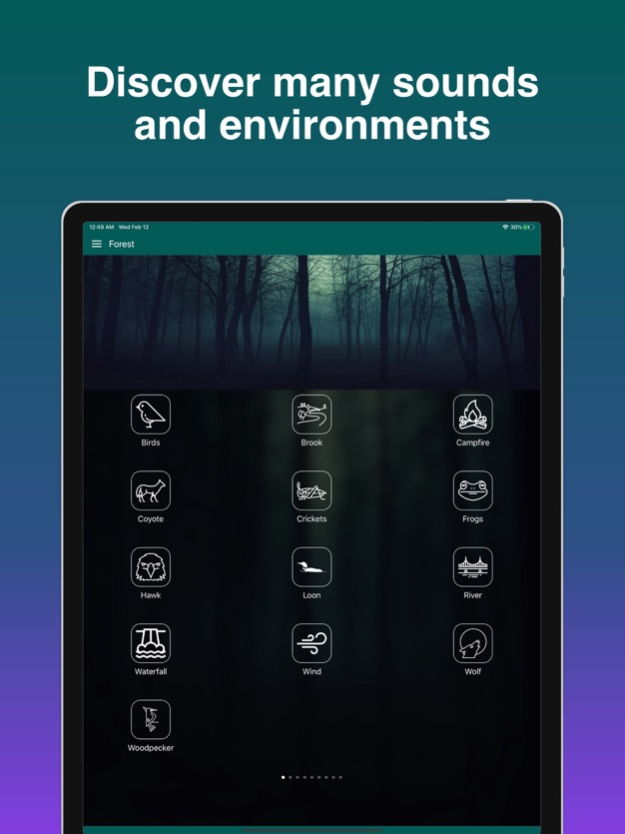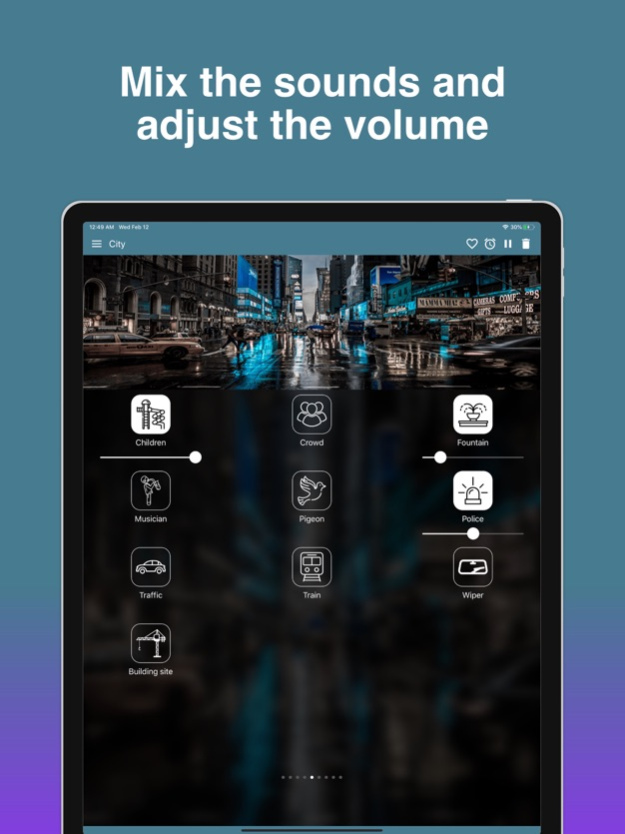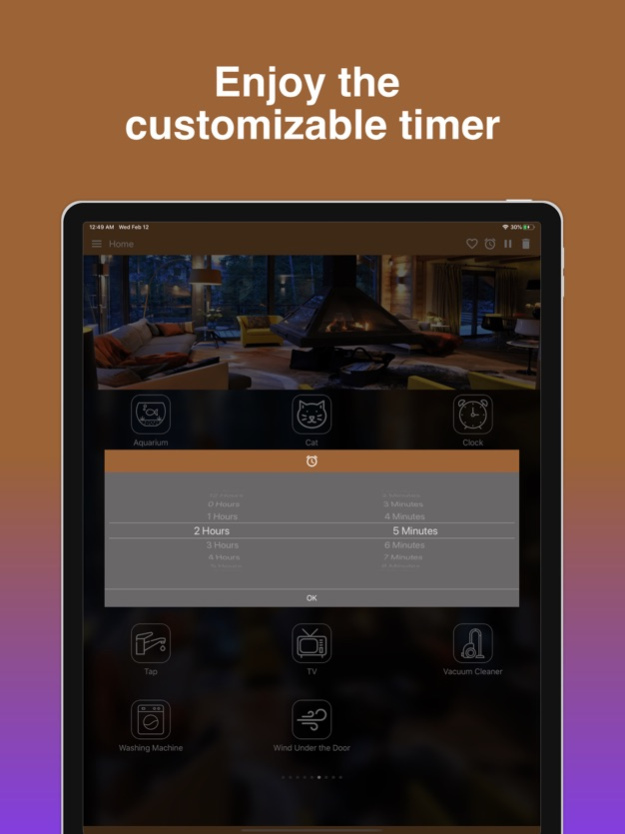Mood: Relaxing Sounds 1.6.6
Continue to app
Free Version
Publisher Description
Immerse in Relaxation with Mood! Customizable sounds for harmony. Save favorites, explore categories. Enhance well-being, reduce stress. Download now for tranquility!
Relax and Calm with peaceful sounds & meditation sounds !
Enjoy a variety of relaxing sounds & relax melodies divided into different environments. You can mix many relaxing sounds and adjust the volume of each of them to create your own relaxed ambience based on your mood.
Baby Sleep Sounds & White Noise!
Mood also cares about your babies' sleep. App has many baby sleep sounds and white noises for babies. With soothing sounds you can pacify your crying baby in seconds.
App Benefits :
- With this calm app relieve insomnia and fall asleep easily.
- Beat anxiety and insomnia with deep sleep music and sleep meditation music.
- App helps you sleep better and stay asleep with sleep sounds and peaceful sounds.
- Relax and relieve stress and anxiety with soothing sounds.
- Better concentration for study.
- Relax and meditate with nature sounds & relaxing music and relaxing sounds.
- Calm your crying baby with relaxation effect of white noise for baby sleep.
- Relieve tinnitus /ringing in the ears.
- Helps for better meditation with sleep meditation musics.
- App has a relaxing effect on babies with womb sounds and soothing baby sounds.
App have variety of relaxing environments / ambiences :
- Nature sounds / Relaxing sounds of nature / Night sounds (Forest, Birds, Wind, Water etc.)
- Anti-Stress music (Musician, Flute etc.)
- White noise (Fireplace, Hairdryer, Vacuum Cleaner, Relaxing music for kids, Fan sounds to sleep ( white noise ), TV ( white noise ) etc. )
- Calming sounds for sleep (Piano, Saxophone, Violin etc.)
- Relaxing music and peaceful music (Guitar, Piano, Sax, Violin etc.)
- Meditation music
- Relaxing sounds, relax sounds, relax music
- Soothing sounds and peaceful sounds
- Traditional Asian sounds (Tibetan Bowls, Chimes, Cicada, Gong, Om etc.)
- Water sounds & Ocean sounds (Brook, River, Waterfall etc.)
- Rain sounds (Rain, Heavy rain, Roof, Tent, Umbrella, Thunders, Light rain, Distant thunder, Rain and thunder sounds, Relaxing rain sounds etc. )
App main features :
- Free application.
- Offline music play (No internet connection needed).
- Works on background.
- Smart timer.
- Save your favorites
- Mix your sounds between any environment and adjust volume for each sound.
- Lots of soothing sounds and calming sleep sounds.
- Natural and artificial sounds.
- Calm down your little kids and babies with the nature sounds.
- Save your health and vitality.
- Beat anxiety and insomnia .
License Agreement: https://www.apple.com/legal/internet-services/itunes/dev/stdeula/
Jun 1, 2023
Version 1.6.6
Bugs fixed
Performance improvements
About Mood: Relaxing Sounds
Mood: Relaxing Sounds is a free app for iOS published in the Health & Nutrition list of apps, part of Home & Hobby.
The company that develops Mood: Relaxing Sounds is Suleyman Gunduz. The latest version released by its developer is 1.6.6.
To install Mood: Relaxing Sounds on your iOS device, just click the green Continue To App button above to start the installation process. The app is listed on our website since 2023-06-01 and was downloaded 1 times. We have already checked if the download link is safe, however for your own protection we recommend that you scan the downloaded app with your antivirus. Your antivirus may detect the Mood: Relaxing Sounds as malware if the download link is broken.
How to install Mood: Relaxing Sounds on your iOS device:
- Click on the Continue To App button on our website. This will redirect you to the App Store.
- Once the Mood: Relaxing Sounds is shown in the iTunes listing of your iOS device, you can start its download and installation. Tap on the GET button to the right of the app to start downloading it.
- If you are not logged-in the iOS appstore app, you'll be prompted for your your Apple ID and/or password.
- After Mood: Relaxing Sounds is downloaded, you'll see an INSTALL button to the right. Tap on it to start the actual installation of the iOS app.
- Once installation is finished you can tap on the OPEN button to start it. Its icon will also be added to your device home screen.